Self Defence Package
3 product bundle (CD Encryption + USB Encryption + File Encryption + Drive Encryption) at a special price
Home > Products > Crypt4Free > News & Updates > Crypt4Free 5.3.6 - Improved the re-encrypt behaviour under Windows 7
Crypt4Free has nice possibility to work with encrypted files with ease with its click & edit feature.
To use this feature, you need to double click the encrypted file in your Windows Explorer. Crypt4Free will intercept this file and ask you for a password.
After providing correct password the decrypted document will be opened in the associated application (for example encrypted Text File will be opened in Notepad, encrypted Word Document will be opened in Microsoft Word and etc).
Now you work with the document as usually. Then you close the application (Word, Notepad and etc).
Crypt4Free detects this situation and checks - whether the file was changed or not.
If yes, Crypt4Free shows the message:
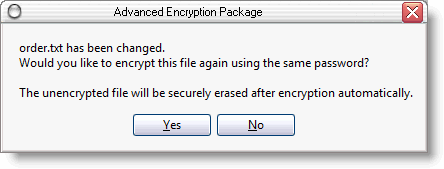
In previous versions of Crypt4Free this message was located under other windows on Windows 7.
Since this version, this message is always visible because it is located on the top of other windows.
Self Defence Package
3 product bundle (CD Encryption + USB Encryption + File Encryption + Drive Encryption) at a special price
Subscribe to our Newsletter.
Get notified about new products releases, new significant updates of existing products. Be first to know about short season's discounts and special offers.